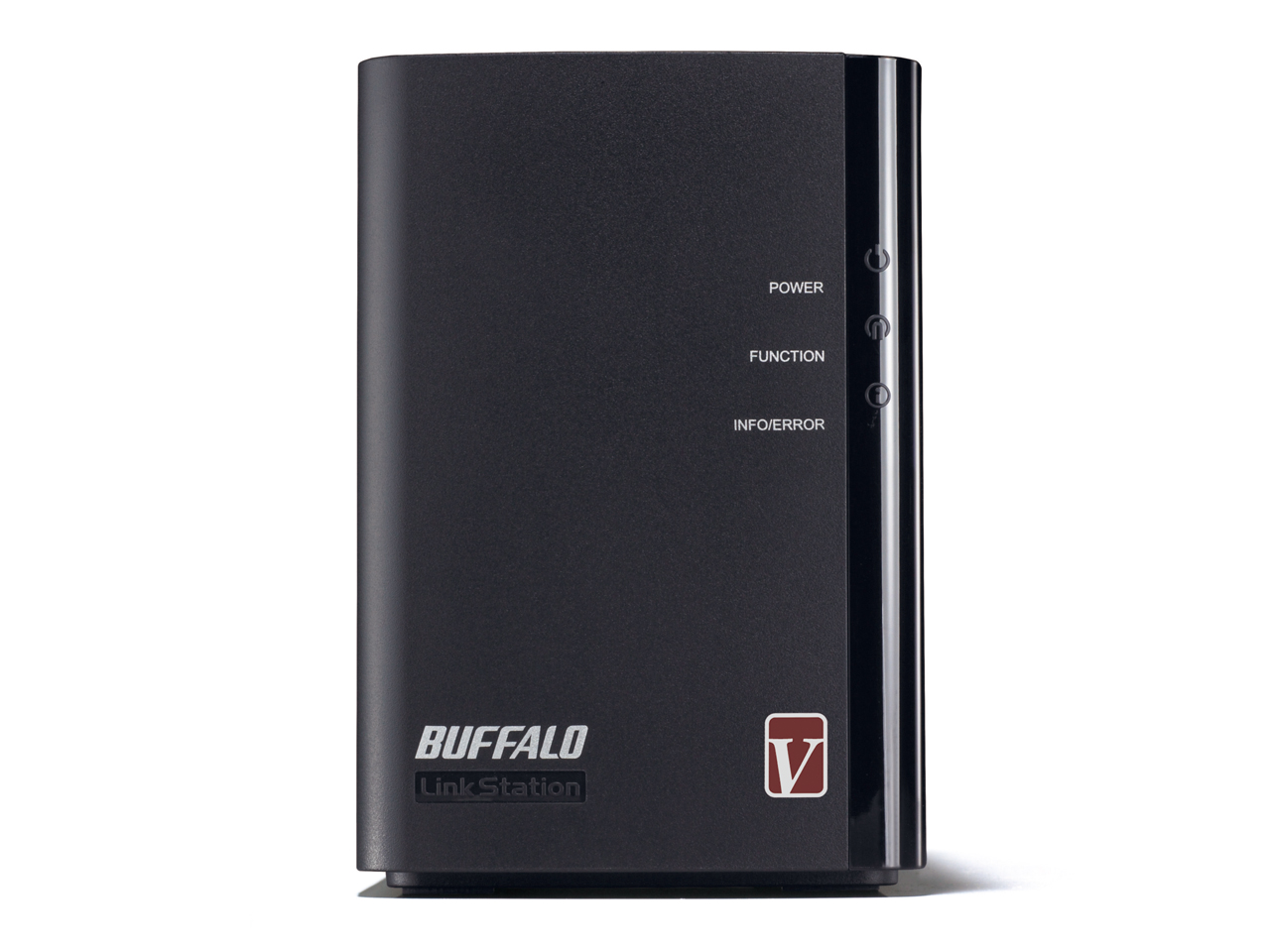LinkStation™ Pro Duo High Performance Double-drives RAID Network Storage
LS-WVL
LinkStation™ Pro Duo offers high performance RAID network storage and backup for home and small business users. Access terabytes of storage and share files quickly and efficiently, at speeds up to 72 MB/s. 2TB: LS-WV2.0TL/R1
Enclosure: LS-WVL/E
High Performance Shared Storage & Media Server
LinkStation Pro Duo is a high performance 2-drives RAID network storage device that comes equipped with a whole host of features, perfect for storing, sharing, serving and protecting your most important data. Backup multiple PCs and Mac® computers simultaneously and enjoy uninterrupted access to terabytes of storage on your network and even over the Internet while away from home.

Exceptional Performance
1.8 Times Faster than a USB Hard Drive
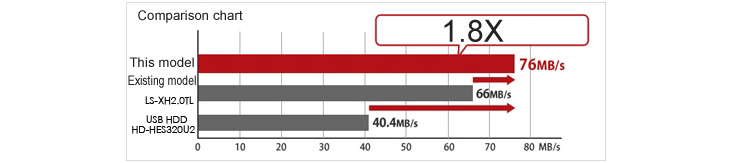
Equipped with a high performance 1.6 GHz processor and DDR3 RAM, LinkStation Pro Duo offers much more than simple home shared storage. This dual drive network storage device boasts transfer speeds up to 72 MB/s, nearly twice as fast as a standard USB drive.
※Testing Environment (tested by Buffalo in Sep., 2010)
【Testing Environment】 (tested by Buffalo in Sep, 2010)[“PC” Dell Vostro200、CPU:Intel Core2Duo E6750(2.66GHz)、Memory:3GB、OS:WindowsXP Professional SP2、 “NAS” LS-WV2.0TL/R1,LS-WX2.0TL/R1
Testing Equipment:
※Actual performance will vary depending upon network conditions and environmental factors, including volume of network traffic, building materials and construction, and network overhead.
Faster file transfer, disk copying
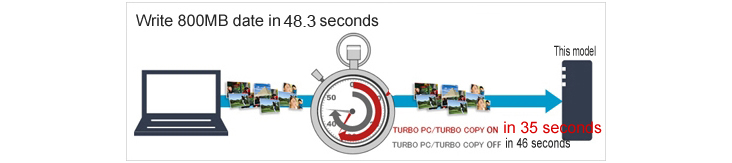
Turn on the windows-based TurboPC and TurboCopy features to speed up file transfer and disk copying rates.
WebAccess Free Personal Cloud Service
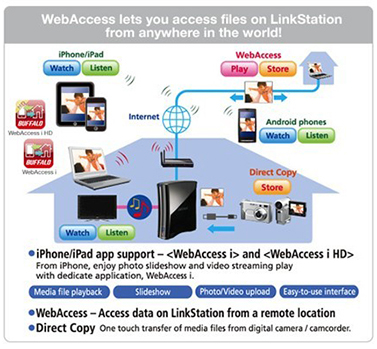
While on the go, Buffalo's free WebAccess service allows you to create a personal cloud for easy remote access and file sharing with anyone, anywhere over the Internet. Your data remains securely stored in one place on your home network, but you can access it quickly from any computer, tablet or smartphone device over the Web. Sharing is as easy as sending a link to your friends and family; they can securely access only the files you've selected for them to see.
For enhanced access on your iPhone, iPod touch, iPad and Android devices, download Buffalo's free WebAccess mobile apps.
WebAccess i for iPhone®and iPod® touch
WebAccess i HD for iPad®
WebAccess A for Android
Scalable Solution
RAID Modes and Diskless Enclosure Model
LinkStation Pro Duo Diskless Enclosure features two internal drive bays with RAID 0/1 support when two hard drives are installed. Easily install up to two hard drives and automatically duplicate your data when configured in RAID 1 (hard drives not included). With LinkStation Pro Duo, a second hard drive can be added at any time and the unit can be configured in RAID 1 with no data loss. Easily mirror and protect your data with no time lost.
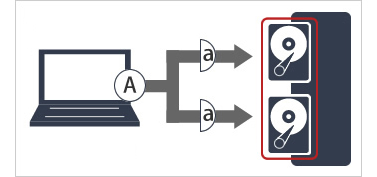
■RAID 0
RAID 0 combines all drives into a single array offering maximum capacity with no redundancy.
■RAID 1
RAID 1 mirrors the two drives, creating an exact copy of data for fault tolerance.
Quick Swap Drives
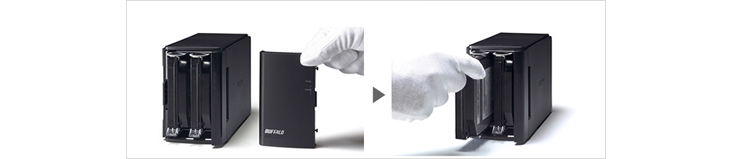
Hard drives are easily accessible via the front panel.
Power Savings Mode
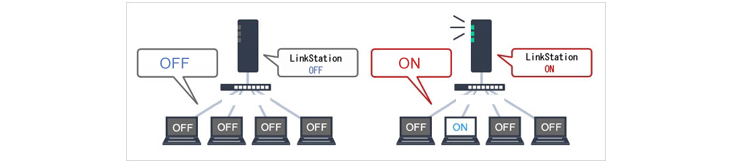
Power Savings mode automatically powers the LinkStation on and off with your PC (requires installation of NAS Navigator)
※To use the Power Savings Mode, turn your LinkStation power mode to the AUTO position.
※Power Savings Mode and ON/OFF Timer function cannot be used simultaneously.
ON/OFF Timer
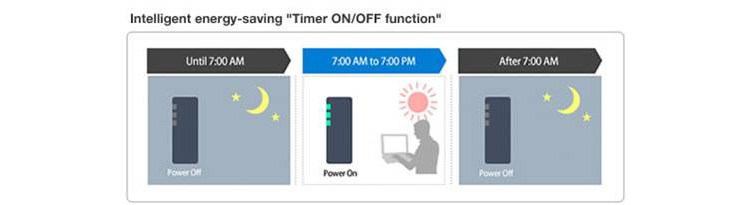
The LinkStation includes an ON/OFF Timer function that powers the drive only during programmed time periods. This prevents wastage of electricity when the user forgets to turn off the NAS. It reduces energy wastage when power is left on after office hours, on days off, or when the drive is not in use. You can program up to three timer settings.
※To use the ON/OFF Timer function, turn your LinkStation power mode to the ON position. Power Savings Mode and ON/OFF Timer function cannot be used simultaneously.
Advanced Features
LinkStation DirectCopy
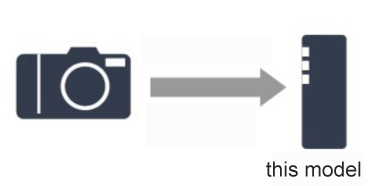
Directly connect your digital camera to the LinkStation via USB to save your pictures and videos.
iTunes® Server
LinkStation NAS System has an integrated iTunes server allowing users to set up LinkStation as a content source to easily stream content from their LinkStation device directly to any network device running iTunes.
USB Printer Server
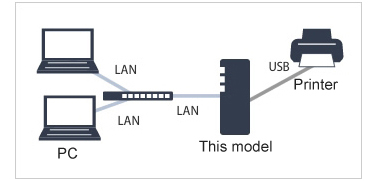
Share basic printing support to client PC and Mac computers on your network. Connect one printer at a time to your LinkStation and share basic printing functions with anyone on your network.
※Mounts as a shared printer in the LinkStation .
※No ink or status reporting from the printer to clients.
Installation
Installation is easy with the included setup CD.
NASNavigator
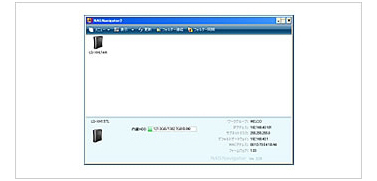
Easily find and connect to your LinkStation using the NASNavigator tool. NASNavigator finds all NAS devices attached to your network, making it easier to manage multiple NAS devices.
“BitTorrent” BitTorrent Support

LinkStation NAS System includes µTorrent, a powerful BitTorrent client for easy torrent file management. Manage P2P file transfers directly from your LinkStation without the use of a dedicated PC. You can download and share files directly from your LinkStation and you can manage downloads from anywhere using the simple Web-based download manager.
USB 2.0 External Hard Drive Support
Plug a USB hard drive into the available USB port to expand the total capacity of your LinkStation unit. External storage cannot be added to the LinkStation RAID array and only AC powered hard drives are supported.
Mac OS X: Time Machine®
LinkStation supports Time Machine for Mac users, including Mac OS X Lion. Schedule backups from one or multiple Mac computers on your network.

Back up your data and prepare for data disasters
■Windows PC Backup
Back up Windows PCs with NovaBACKUP® Professional backup software. Included with each LinkStation NAS unit is five free licenses of NovaBACKUP®, an easy-to-use backup solution that automatically backs up your personal documents along with your favorite photos, music and important email files safely and securely. Back up PCs, notebooks and workstations.
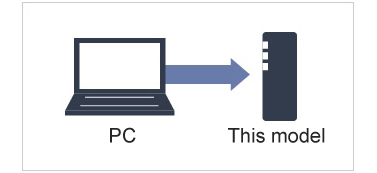
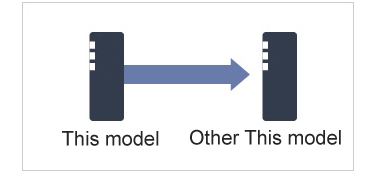
■LinkStation Backup
Back up and protect the data on your LinkStation NAS quickly and securely. Supports back up to another LinkStation via your home or office network (on LAN), or via the Internet (with IP).
■Back up to a USB hard drive
Simply plug a USB hard drive into the USB accessory port on your LinkStation NAS unit and easily back up the contents of your LinkStation. Only AC powered hard drives are supported.
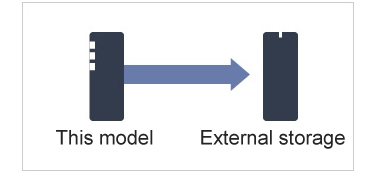
Supports Apple Bonjour
FTP Server
LinkStation NAS System offers an optional FTP server allowing users to securely access and share files on their LinkStation NAS device from outside the local network. The FTP server uses the same security settings as LinkStation user/group network file sharing.
Product Diagram

Dimensions
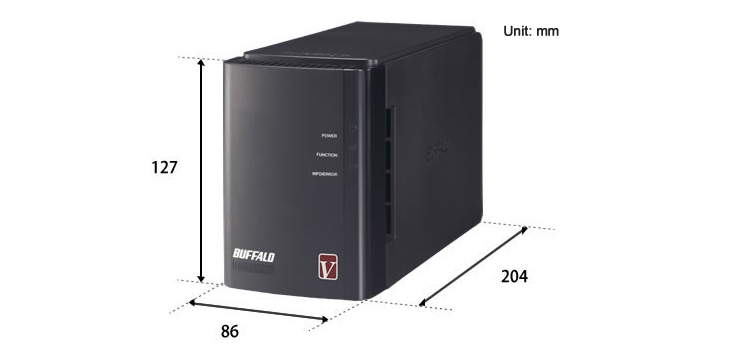
Model
| Name | LS-WVL |
|---|
Hardware
| OS | Linux Original |
|---|---|
| CPU | Marvell |
| Clock | 1.6 GHz |
| Memory | DDR3 256MB |
Internal Hard Drives
| Number of Drives | 2 |
|---|---|
| Drive Interface | SATA II |
| Supported RAID Levels | 0, 1, JBOD (Normal) |
| Drive Capacity | LS-WXL/E(Enclosure) LS-WX2.0TL/R1(2TB) LS-WX4.0TL/R1(4TB) LS-WX6.0TL/R1(6TB) |
LAN Interface
| Standard Compliance | IEEE802.3/3u/3ab |
|---|---|
| Speed and Flow Control | 10/100/1000 Mbps (Auto Sensing) |
| Number of Ports | 1 x RJ-45 (Auto MDIX) |
USB Interface
| Standard Compliance | USB2.0 |
|---|---|
| Connector Type | A type |
| Number of Ports | 1 |
Key Feature
| Active Directory support | Y |
|---|---|
| Energy Save | Y |
| Apple Bonjour® | Y |
| Apple Time Machine® | Y |
| iTunes® Server | Y |
| WebAccess | Y |
| BitTorrent™ | Y |
| DLNA™ Media Server | Y |
Other
| Client OS Support | Windows® 7 (32/64bit), Windows Vista™ (32/64bit),Windows® XP, Windows® 2000, Windows® Server 2003, Windows® Server 2008, Mac OS® X 10.4 - 10.7 |
|---|---|
| Power Consumption | 48W (Max) |
| Dimensions (LxWxH, ) | 86 × 127 × 204 |
| Weight | 2.3 kg |
| Operating Environment | 5-35°C, 20-80% (non-condensing) |
| Power Supply | AC 100-240V, 50/60Hz |
| Warranty | 3-year |
Package Contents
| Contents |
|---|
You can compare the specifications of the product in this page. Click the model which you want to compare and click the “Compare”button.