
Affordable wireless LAN router
WCR-300S
This affordable wireless LAN router features Broadcom chips,2×2 MIMO technology with dual antennas,Wireless ISP,and more.It’s easy to set up and manage,making it a perfect,low-cost solution for new router purchasers as well as current owners who need to replace outdated or malfunctioning routers.
This affordable wireless LAN router features Broadcom chips,2×2 MIMO technology with dual antennas,Wireless ISP,and more.
It's easy to set up and manage,making it a perfect,low-cost solution for new router purchasers as well as current owners who need to replace outdated or malfunctioning routers.
WISP technology easily extends wireless networks
Wireless ISP (WISP) features a wireless WAN connection that allows the router to connect to a hotspot,which is usually provided by an ISP,and create a new wireless network.This lets our router reach even farther to areas in the home or office where signals may not currently reach while creating an additional network that can be shard by multiple users.
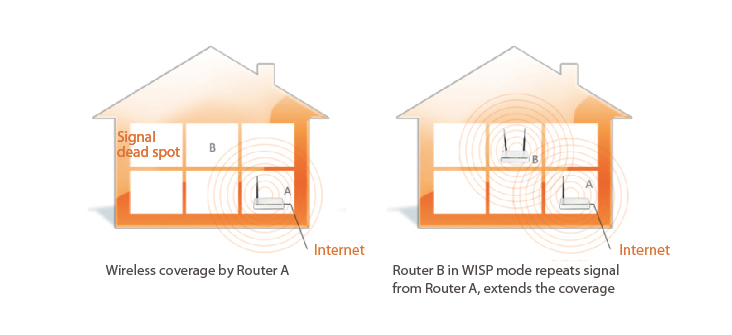
Broadcom chips and 2×2 MIMO technology for fast stable,reliable performance
Powered by Wi-Fi technology from leading chipmaker Broadcom,this router offers more reliable and stable wireless performance for a better ecperience in surfing,emailing,gaming,streaming video,and more.
2×2 MIMO technology with dual antennas lets you create a high-speed wireless network with up to 18 times the speed and 6 times the range of conventional 11g products.This reduces data loss over long distances and powers through obstacles,even in steel and concrete buildings. These are important considerations for users working in small offices or alarge apartments.This router may even enables long-distance connections where older 11g products could not.

Easy to set up and use
The simple user interface will guide you through a simple process to configure your Internet Service Provider (ISP) settings to quickly establish broadband Internet connectivity.

Easy to configure,use,and manage for optimal performance
The QoS voer IP address feature allows you to optimize bandwidth,giving priority to specific computers or devices based on their IP address.This lets the router handle voice,video,and data transmission,all at the same time,without any lag in performance.
Managing Internet access is straightforward.Client filter,MAC filter,and URL filter functions can be used to prevent specific computers from accessing the Inernet or specific websites.This feature is simple and easy to use,and also helps users and administrators to better manage network resources.

Model
| Name | WCR-300S |
|---|
Wireless Interface
| Standard Compliance | IEEE802.11n/g/b |
|---|---|
| Security | WPA2-PSK (AES,TKIP), WPA-PSK (AES, TKIP), WEP (128/64bit) |
| Transfer Rates | Max. 300Mbps(IEEE802.11n) Max. 54Mbps(IEEE802.11g) Max. 11Mbps(IEEE802.11b) |
| Antenna | External 5dBi anntena, 2x2 |
| WDS | Support |
Wired Interface
| Standard Compliance | IEEE802.3/3u |
|---|---|
| Speed and Flow Controll | 10/100 Mbps (Auto Sensing) |
| Number of Ports | Internet : 1 x RJ-45 (Auto MDIX) LAN : 4 x RJ-45 (Auto MDIX) |
USB Interface
| Standard Compliance | - |
|---|---|
| Connector Type | - |
| Number of Ports | - |
Key Feature
| Advanced QoS | - |
|---|---|
| Guest Port | - |
| Beam Forming | - |
| Parental Controls | - |
| Wi-Fi Extender | - |
| PPTP Server | - |
| BitTorrent | - |
| Media Server | - |
| NFINITI HighPower Technology | - |
| Dynamic DNS | Y |
| Energy Save | |
| MAC Address Clone | Y |
Other
| OS Support | Windows® 8 (32/64-bit), Windows® 7 (32/64-bit), Vista® (32/64-bit), XP Mac OS® X 10.8, 10.7, 10.6, 10.5, 10.4 |
|---|---|
| Power Consumption | 6.0W (Max) |
| Dimensions (LxWxH, mm) | 176 x 105 x 28 (Exclude antennas and a stand) |
| Weight | 230 g |
| Operating Environment | 0-40°C, 10-85% (non-condensing) |
| Power Supply | AC 100-240V, 50/60Hz |
| Warranty | 1-year |
Package Contents
| Contents | AirStation Wireless N300 Router WCR-300S LAN cable AC power Quick Setup Guide Warranty Statement |
|---|
You can compare the specifications of the product in this page. Click the model which you want to compare and click the “Compare”button.








