
LinkStation™ 421DE High Performance Double-drives RAID Network Storage
LS421DE
The LinkStation Network Attached Storage (NAS) is an incredibly powerful yet convenient way to link and manage data stored on computers, smartphones, tablets, and other devices. Easy to set up and use, the LinkStation features massive storage and is packed with convenient features for transferring files, streaming content, adding disks, backing up and protecting data, and more.
Enclosure : LS421DE
Easily access files the same way you do with smartphones, tablets and computers.
Gives everyone in the family quick access!
This unit enables high-speed data transfers with speed more than 80 MB/s. Enjoy getting to your photos, movies, and music quickly and reliably, even with the entire family accessing their data at the same time.
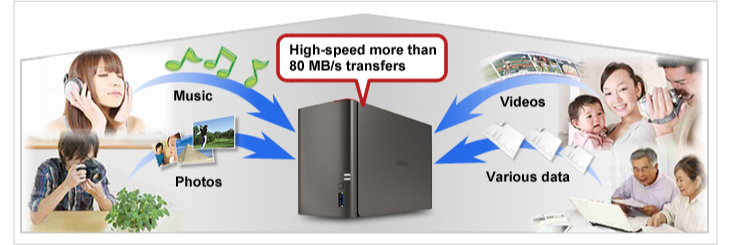
Designed and built for high performance
2.8 Times Faster than a USB Hard Drive
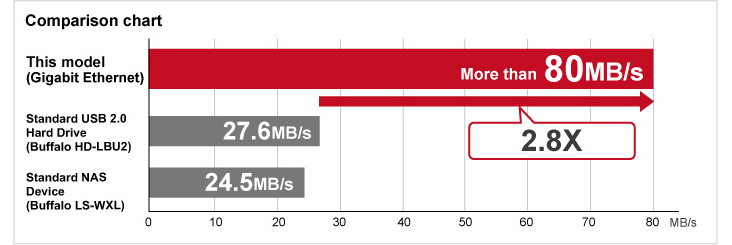
With the latest-generation processors and technologies, the LinkStation achieves data transfer speeds of 80 MB/s or more (when DLNA feature is switched off; default DLNA setting is "Off"). Experience fast copies and videos, streamed content, and more, without the stalls or hiccups.
MB: Intel® DH77KC, CPU: Intel® Core™ i3-2100, Memory: 2GB, OS: Windows® 7,Benchmarking program: NASPT Version 1.71 (File Copy To NAS), CrystalDiskMark Version 3.0.2a (Sequential Write)
*Increase in transfer speed varies depending on the number and size of files, type of access and PC environment.
use your home NAS remotely
Access all kinds of date - video, music, photos, and more
You can access the LinkStation even while away and use it like a smartphone or notebook computer's external HDD to enjoy video, music,photos, and other data stored on the NAS.
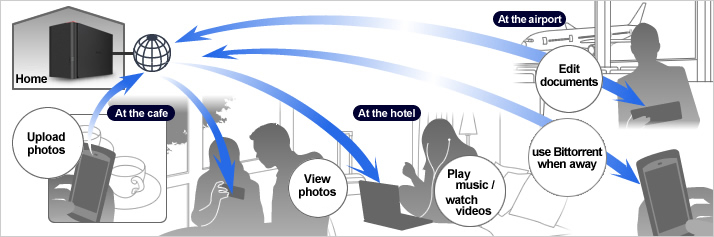
Access your home NAS anytime, anywhere with “webAccess”
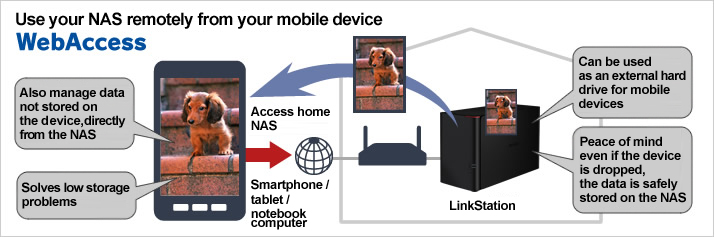
The Web Access application lets you access and manage your home NAS simply and easily from smartphones, tablets, and computers, anytime and anywhere. Being able to use your home NAS anywhere is like walking around with a high-capacity hard drive. But this way, there is no need to save and carry around data on your smartphone, tablet, computer, or other mobile device.
1. NAS can be used simply and easily with a variety of different devices, from smartphones to tablets and computers.
2. Sharing files with friends and acquaintances is simple.
3. There's no need to bother with copying files to the device. This means there is no need to be concerned about the device's storage capacity.
4. If the mobile device is ever lost or stolen, the data is still safe on the NAS.
How to Use WebAccess
1. Configure the LinkStation on a LAN connected to the Internet.
2. In the LinkStation's Settings screen, set the WebAccess switch to the "On" position.
3. Send your "buffalonas.com name" to the individuals with whom you want to share your data.
4. You can set a password as needed to restrict access.
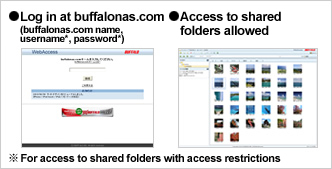
* To use the WebAccess function, you need an environment that allows you to connect the LinkStation to the Internet. You can also use WebAccess in environments without a fixed IP address assigned.
* Buffalo recommends use with a router that supports the "UPnP" (Universal Plug & Play) standard to connect peripheral devices via the network.
* With some hardware configurations or router settings to convert IP addresses in the LAN, you may not be able to use the easy settings with UPnP or the WebAccess function.
Scalable Solution
RAID Modes and Diskless Enclosure Model
LS421DE Diskless Enclosure features two internal drive bays with RAID 0/1 support when two hard drives are installed. Easily install up to two hard drives and automatically duplicate your data when configured in RAID 1 (hard drives not included). With LS421DE, a second hard drive can be added at any time and the unit can be configured in RAID 1 with no data loss. Easily mirror and protect your data with no time lost.
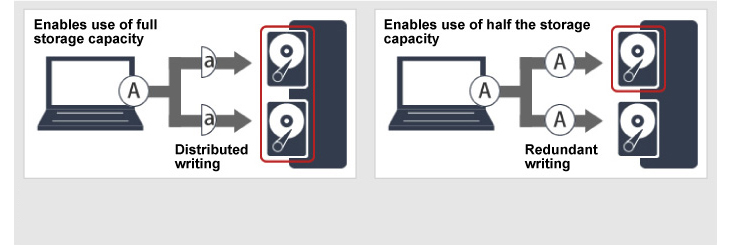
Quick Install Drives
Hard drives are easily accessible via the front panel.
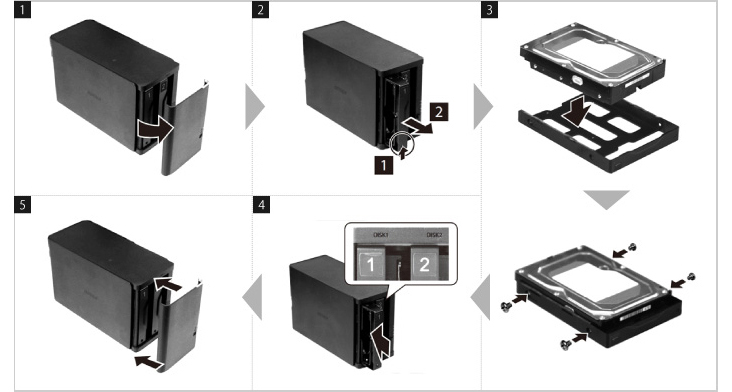
Advanced Features
iTunes® Server
You can use iTunes on any computer connected to the LAN to automatically find and stream music files saved on the LinkStation. The feature supports playback of files on up to five computers and transfers to iPods.
• Supported formats:Audio data (MP3/M4A/M4P)
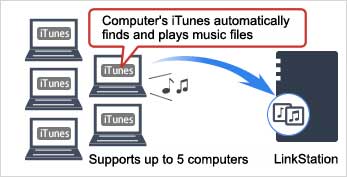
* If using iTunes 10, please use Version 10.0.1 or later.
* When transferring files to an iPod from the LinkStation, adding the LinkStation's shared folder to the iTunes Library allows you to transfer the files through iTunes. Please note that files cannot be transferred using Explorer and other programs.
* Music purchased on the iTunes Store can also be shared and played through the LinkStation (iTunes specifications for sharing allow a user to play files on up to five authorized computers. You can set authorizations at home on a computer with iTunes installed.)
USB Device Server
Keep the area around your computer neat by having your USB devices connected in one place
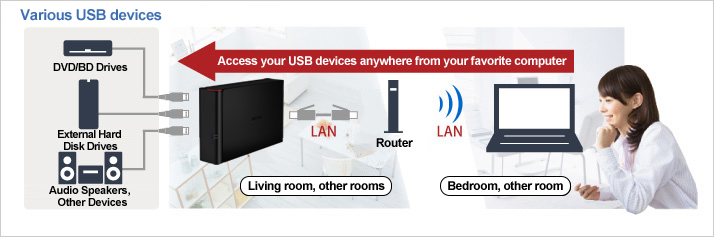
The LinkStation features a USB Device Server function that allows you take all the USB devices that previously had to be directly connected to a computer and use your LAN to connect them to the network. Connecting the various USB devices through the network tidies up the space around your computer and lets you connect to the other digital devices, speakers, and other products around the home from your favorite computer.
Setup with USB audio speakers connected

For example, you can connect speakers to the LinkStation and then use them to play sounds sent via the wireless LAN.
Enjoy listening to music and the audio portions of videos and movies with the superior sound quality of USB speakers set up in your home.
* Supports firmware Ver.1.30. Download the latest firmware here.
* Compatible with computers running Windows (cannot be use on Macs).
USB Printer Server
Share basic printing support to client PC and Mac computers on your network. Connect one printer at a time to your LinkStation and share basic printing functions with anyone on your network.
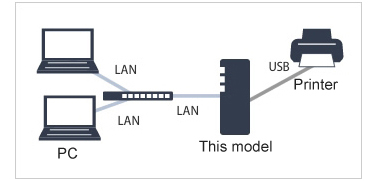
*Mounts as a shared printer in the LinkStation .
*No ink or status reporting from the printer to clients.
Installation
Installation is easy with the included setup CD.
NAS Navigator
Easily find and connect to your LinkStation using the NAS Navigator tool. NAS Navigator finds all NAS devices attached to your network, making it easier to manage multiple NAS devices.
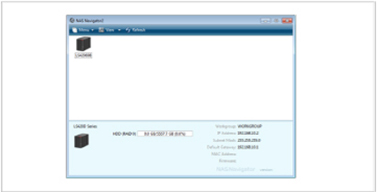
Built-in BitTorrent
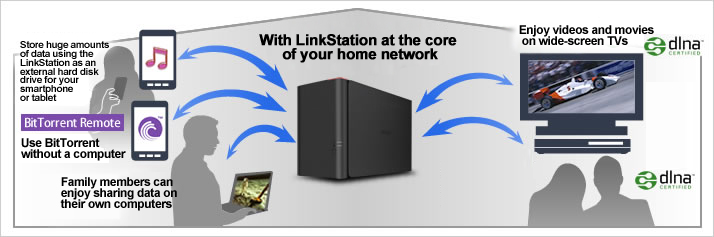
You can also access the LinkStation from smartphones, tablets, computers, TVs, and game devices on the network, allowing you to enjoy video, photo, and music files saved on the LinkStation through these devices. DLNA-compatible TVs and game devices can directly play data stored on the LinkStation. A single LinkStation can be used as the central device for storing all kinds of data on the home network.
Use the Bittorrent Remote app to manage downloads when you are away from the computer
This app lets you run the "BitTorrent" file sharing software on the LinkStation remotely and stream downloaded files even when you are out and about
* App for Android only
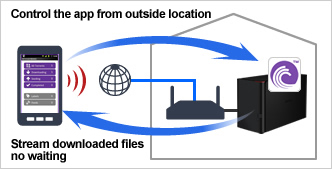
Direct Stream Digital (DSD)
Stream digital music in studio quality - the LS400
series has the world’ s First Direct Stream Digital
(DSD) playback and streams high-end audio files
without losing quality. Buffalo is working together with
major Audio equipment brands to ensure compatibility
with most network-capable AV Receivers, Players, and
Streamers and DSD-native and DSD over PCM file formats.
- DLNA media streaming powered by popular TwonkyMediaServer 7.1
- Compatible with Hi-res audio such as WAVE, AIFF, FLAC, ALAC, DSD64(2.8MHz) and DSD128(5.6MHz)
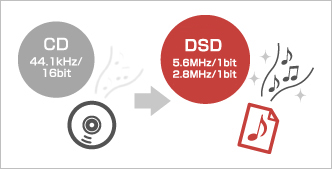
USB3.0 External Hard Drive Support
Plug a USB hard drive into the available USB port to expand the total capacity of your LinkStation unit. External storage cannot be added to the LinkStation RAID array.
No reformatting is required for external HDD & SDXC
This unit supports the exFAT format employed in the NTFS and SDXC systems used by many computers, so there's no need to reformat disks used as additional storage. However, connection of SD cards and other such media requires a separate card reader.
*This unit supports external HDDs formatted in FAT32, XFS, and ext3.

Mac OS X: Time Machine®
LinkStation supports Time Machine for Mac users, including Mac OS X Lion. Schedule backups from one or multiple Mac computers on your network.

Back up your data and prepare for data disasters
Windows PC Backup
Back up Windows PCs with NovaBACKUP® Professional backup software. Included with each LinkStation NAS unit is five free licenses of NovaBACKUP®, an easy-to-use backup solution that automatically backs up your personal documents along with your favorite photos, music and important email files safely and securely. Back up PCs, notebooks and workstations.
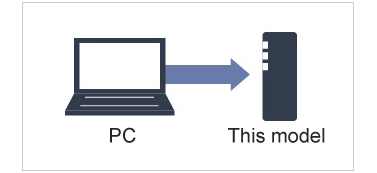
LinkStation Backup
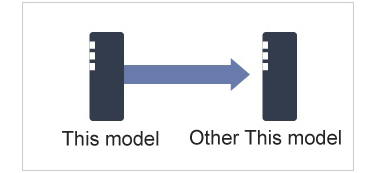
Back up and protect the data on your LinkStation NAS quickly and securely. Supports back up to another
LinkStation via your home or office network (on LAN), or via the Internet (with IP).
Back up to a USB hard drive
Simply plug a USB hard drive into the USB accessory port on your LinkStation NAS unit and easily back up the contents of your LinkStation. Only AC powered hard drives are supported.
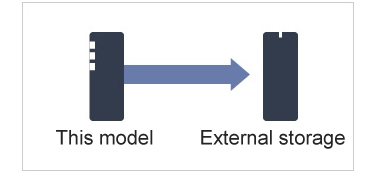
Timer ON/OFF function runs the LinkStation only at desired times
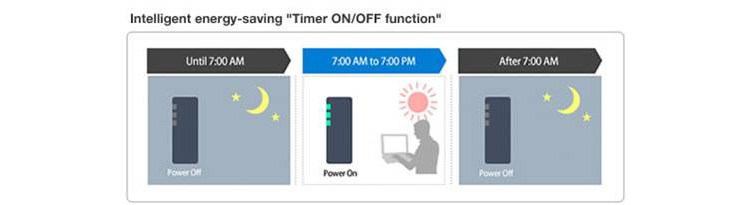
The LinkStation features a Timer ON/OFF function that allows the power to be switched on only at predetermined times. This both enhances convenience in using the NAS and conserves energy, and prevents wasted electricity from forgetting to switch the power off. This reduces wasteful power consumption that results from leaving the power on after office hours, on days off, or anytime the drive isn't needed, thus reducing CO2 emissions and helping the Earth's environment.
※Supports firmware ver.1.30. Download the latest firmware here.
Hardware Overview
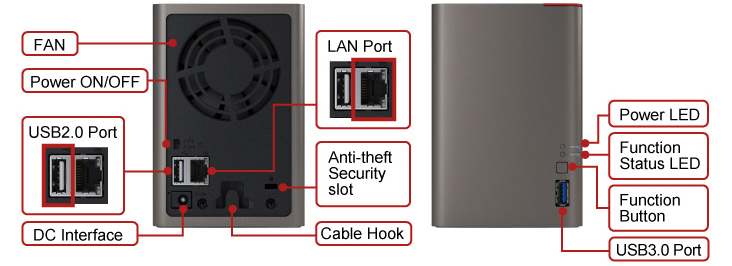
Dimensions
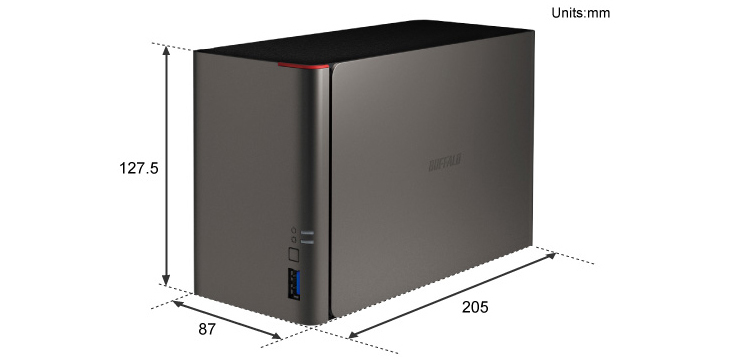
Model
| Name | LS421DE |
|---|
Hardware
| OS | Linux Original |
|---|---|
| CPU | Marvell ARMADA 370 |
| Clock | 1.2GHz |
| Memory | DDR3 512MB |
Internal Hard Drives
| Number of Drives | 2 |
|---|---|
| Drive Interface | SATA II |
| Supported RAID Levels | 0, 1, JBOD (Normal) |
| Drive Capacity | LS421DE(Enclosure) |
LAN Interface
| Standard Compliance | IEEE802.3/3u/3ab |
|---|---|
| Speed and Flow Control | 10/100/1000 Mbps (Auto Sensing) |
| Number of Ports | 1 x RJ-45 (Auto MDIX) |
USB Interface
| Standard Compliance | Front : USB 3.0 / Rear : USB 2.0 |
|---|---|
| Connector Type | A type |
| Number of Ports | 1 x USB2.0 / 1 x USB3.0 |
Key Feature
| Active Directory support | Y |
|---|---|
| Energy Save | Y |
| Apple Bonjour® | Y |
| Apple Time Machine® | Y |
| iTunes® Server | Y |
| WebAccess | Y |
| BitTorrent™ | Y |
| DLNA™ Media Server | Y |
Other
| Client OS Support | Windows® 8 (32/64-bit), 7 (32/64-bit), Vista® (32/64-bit),Windows® XP, Windows® 2000, Windows® Server 2003, Windows® Server 2008, Windows Server® 2012, Mac OS® X 10.8, 10.7, 10.6, 10.5, 10.4 |
|---|---|
| Power Consumption | 26W (Average), 48W (Max), 0.44W(Standby) |
| Dimensions (LxWxH, ) | 128 x 87 x 205 |
| Weight | 0.8 kg |
| Operating Environment | 5-35°C, 20-80% (non-condensing) |
| Power Supply | AC 100-240V, 50/60Hz |
| Warranty | 3-year |
Package Contents
| Contents | LinkStation LS421DE LAN cable CD-ROM AC power Quick Setup Guide Warranty Statement |
|---|
You can compare the specifications of the product in this page. Click the model which you want to compare and click the “Compare”button.





