Joetsu City Board of Education, Japan

What are the required conditions for data backup at schools?
– Reliability and cost performance,ability to conduct remote backups.
Schools need to store records of student grades,personal particulars, and other highly confidential information that the schools must never disclose to the public. However, the main issue is whether the existing data management solution of the school sufficient to ensure that such data is protected?
In response, Niigata Prefecture’s Joetsu City Board of Education quickly worked out a solution to cope with this impending problem. The board made a decision to prohibit teachers from leaving data on the notebook computers issued to them and installed file servers for serving and saving data at each of the school.
The Board make a concerted decision to purchase and install BUFFALO “TeraStation” (model TS-1.0TGL/R5) RAID-compatible NAS equipments at each of the school for use mainly as file servers and data backup.
This entire system provides remote backup of data from different remote locations to a centralized location, with bulk of the data from all of the TeraStations located at the different schools ultimately sent to the Joetsu City Board of Education’s Center, hence resulting in an overall solution that offers double or even triple level of redundancy in terms of data protection.
Points
・Provides backup solution for area that has experienced large-scale natural disasters including earthquakes and floods
・Schools issue notebook computers to staff—private computers are not permitted on the premises
・Board installed file servers—saving data on the individual computers is not permitted
・Switching backups from DAT to TeraStations reduces time and effort
・Data on Terastations is backed up to storage at the center
・Investment in ICT as part of an integrated concept
Products

-
TeraStation
NAS with administrator
and RAlDfunctions
TS-TGL/R5 Series 
-
Airstation Pro
High Power
Access Point
WAPS-HP-AM54-G54 
-
Airstation Pro
Access point
with High Gain Anntenas&PoEAdaptor
WLAH-HG-G54/R 
-
AirStation
Access Point
WLAZ-G54
System Layout
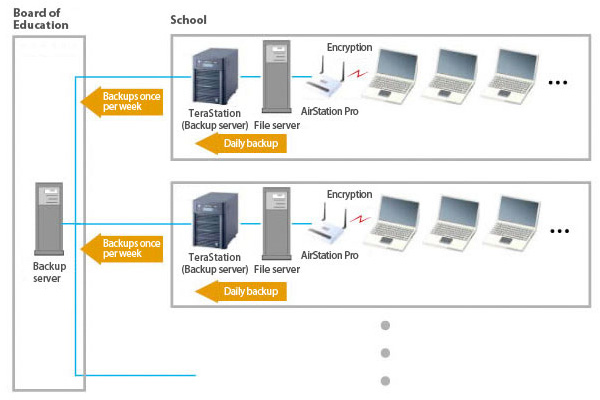
Schools issue notebook computers to staff—private computers are not permitted on the premises
Q: Please tell us about how computers and networks came to be utilized in Joetsu City’s schools.
A: Teachers in our elementary and junior high schools started using PCs a long time ago.
They started using computers at school and at home for both educational and administrative tasks. The Joetsu City government also ride on this trend, and in 1996 the Board of Education spearheaded establishment of the “Joetsu Education Network” (JoRNE) connecting the city’s various schools. Operating under the slogan, “Educating local children locally,” the aim is to create an educational environment in which lCT* can be utilized for the benefit of all the children staying in the city.
Q: What do you do to prevent data leakage?
A: Although we started issuing work computers to office staff in April of 1989,
we did not go to the extent of providing each individual teacher with a computer for educational work. Joetsu City was quick in promoting and planning for the establishment of LANs in the schools, installing file sharing servers and network printers in all elementary schools in 1998 for shared usage among all the teachers. However, a rumor developed saying that personal computers were mandatory whenever a city school had a change in personnel.
According to a survey conducted in 2002, over 90% of the teachers at the city’s elementary schools had already purchased a computer and were using it for their work in school. However, this state of affairs changed rapidly around 2003, when the city suffered from a series of thefts of school(s) and employee(s’)computers.
As the public is well aware that schools need to store extremely sensitive personal information out of reach to anyone, any instances of leaking sensitive data such as student addresses, family structures is deem to be highly unacceptable. Student grades are the most salient example of these forms of data to be protected. if an employee, out of good intention, pays for his or her own computer and uses that computer for work, but when the computer happens to get stolen, the employee will still be penalized under such circumstance.
Therefore, there is a need to protect these school teachers, and fortunately various measures were initiated to accomplish this. One encouraging step taken, was a two-year plan, implemented during the 2005 and 2006 school years, to distribute approximately 1,300 computers for official use to elementary and junior high school teachers. The teachers soon start to use these computers and were then strictly forbidden from bringing their own private computers to the schools.
* ICT: Abbreviation for “Information and Communication Technology.” it adds communications to the term “IT” (lnforrnation Technology), which is well-known in Japan. “ICT” is more common internationally.
Data is saved on file servers—data is not kept on the computers themselves
Q: What other steps were taken besides not allowing private computers to be brought on campus?
A: Centralized management of confidential data is indispensable in preventing information leakage.
When data is scattered around on all the different computers, it increases the danger of leaks, and these leaks may not even be noticed. So rules were drawn up to completely prohibit users from keeping data on the computers themselves, and we changed the computers’ basic settings to conform to the rules. At the same time, we made use of file servers mandatory so the data could be collected for centralized management. Most importantly, if the data on the file servers would to be lost, it would prevent us from working and result in problems and serious damage. Therefore, at the beginning we furnished each server with a DAT “Digital Audio Tape” recorder that was used to back up that server’s’ data.
However, time and effort is an issue performing back up with DAT
Q: Did you have any problems in backing up to DAT?
A: We left management of the backups to the staff onsite at each location,
but this task soon became a heavy burden for these group of people. The primary role of the people who were put in charge of handing the backups was to educate the students and not run these ICT systems. Handling the backup tasks on site means that the Board of Education does not get a full understanding of the information, and so they cannot take responsibility for it. Furthermore, it limits the Board’s ability to respond to crashes and other difficulties and often add on to the workload of the people put in charge of running these systems. Due to these additional workload, they were unable to conduct backups on a daily basis. In fact, there were some schools where backups were almost never perform and the failure to perform daily back up usually ends up creating a major problem for the schools. If data on a file server happens to be deleted, it would basically go unrecovered.
Q: What did you do to protect the data on the file servers?
A: What we did was to back up the file servers every night,
sending the data directly on—line to storage at the Board of Education’s center. The schools are linked to the center through a high-speed gigabit network. Furthermore, after 8:00 pm at night, these lines are mostly unused. So we tried backing up critical data from the schools during these times when the lines were not busy.
Q: Even with the hih-speed gigabit connection, the load on the lines was still that great?
A: We had high-speed lines like ADSL and CATV at the time,
but even with these “high-speed lines,” using them to transfer data while performing backup took up about 1MB in bandwidth during uploads, so collecting the data at the center from all the schools took much longer time, and some backup task initiated were still incomplete at noon the following day. This ended up affecting lessons during the day, and we were no longer able to perform backup every day. That is the time when we came across BUFFALO’s suggestion to use the TeraStation NAS equipments. The file servers at each school are back up to the school’s TeraStation NAS. Then once a week, on Saturday, the data on the TeraStation NAS are back up to centralized storage at the center.
Evaluating the TeraStation’s high reliability and cost performance, we decided to make the purchase
Q: Why did you decide to use the TeraStation?
A: BUFFALO’s representatives addressed even the minute details,
and even offer us a TeraStation to test on before purchase. We set up that test unit at a school and ran a pilot to verify the system. First, we automated the operation, which handled all of the workload. I think that the teachers there at the school were not even aware that the data was being backed up to the TeraStation every night.
Next, we tested it for reliability. We configured the system with a RAID 5 backup so that even if any one of the drives failed, we could physically replace the drive and restore the data right then and there.
We then looked at cost performance. For school systems like ours, money is always going to be limited. With limited budgets, the TeraStation is an ideal product for backing up data with high-speed hard disks instead of tape.

System ensures double or triple level of data redundancy
Q: How kind of backup system did you end up with?
A: The data on the file servers is back up nightly to the TeraStation NAS.
Once a week, the TeraStation NAS are back up to a centralized storage at the Joetsu City Board of Education’s center. Presently, storage capacity at the center is 8 terabytes, and we still have plenty of free disk space. We also protect data that is essential to operations by storing it on distributed drives, and that minimizes the effect on operations, if a drive fails.
Q: What do you do if a drive does fall?
A:Taking the example of a school’s file server breaking down,
if this really occur, we would bring in a substitute PC server from the center and restore it using the TeraStation. If we cannot restore from the TeraStation, we send the backup data from the center.
As you know, over the past several years, Niigata was hit by a number of natural disasters, including the Chuetsu earthquake and major floods. It is nearby, and systems are set up for disaster recovery. Facilities at the center include a data center that is designed to withstand earthquakes of Level 7 on the Japanese seismic scale. The schools have two TeraStation, one for backup and another on which image data, video, and other data-intensive files are stored.

Investment in ICT as part of integrated concept
Q: It appears you’ve succeeded by promoting ICT; please tell us the secret to this, if there is one.
A: Our strength is probably that we had an integrated concept and invested in accordance with that concept.
As mentioned earlier, in 1996 we proceed to set up the “Joetsu Education Network” (JoRNE). The NPO Joetsu School Information and Resources Center was also established to assist in operating the system, train teachers in using it, support installation of LANs in the schools, provide advice on computer troubles, and help in checking on various issues that arise in the course of the schools’ academic activities. Integrating these programs into a single system, we are proceeding to advance ICT in the region.
Various advanced projects have been conducted around Japan, and we have participated in this effort both enthusiastically and independently. When this kind of advanced project is concluded, rather than dissolving the project, we continue investing in and budgeting for the aspects that are needed for education in Niigata. We need to optimize the overall system, and that is now what we are aiming for.