
802.11n Fast Gigabit Dual Band Wireless Router
WZR-900DHP
AirStation HighPower wireless LAN router supports 802.11n/a and 802.11n/g/b standards for 450 Mbps high-speed* connections. This capacity for high-speed communications enables full use of the high transfer rates available with fiber optic and other high-speed circuits, making downloads, large file transfers, playback of High-Vision video, and other data transfers over the Internet easier and more enjoyable.
- HighPower technology improves coverage and reduce or even eliminate dead spots
- 3 x 3 MIMO technology for higher data transfer rates up to 450 Mbps*
- Backward compatible with 2 x 2, 1 x 1, 802.11a, 802.11n, 802.11g, and 802.11b devices
- Allows up to 4 simultaneous Gigabit wired connections
- True VPN Endpoint - access your network from anywhere in the world
- USB 3.0 for NAS and printer capabilities
- Media Server function provides seamless multimedia streaming and playback
- BitTorrent - fast, easy sharing and downloading of rich media files
- Multi-level Wireless Security Support: WPA2(AES), WPA-PSK (AES), and WEP
- Simple to install and use, even for the novice user
- Can be positioned vertically or horizontally
- 3-year Warranty
Extreme Range

HighPower Technology offers optimized antennas and integrated power amplifiers to notably boost signal strength for outstanding range and coverage.
Dual 5 GHz and 2.4 GHz bands allow simultaneous connection of more devices
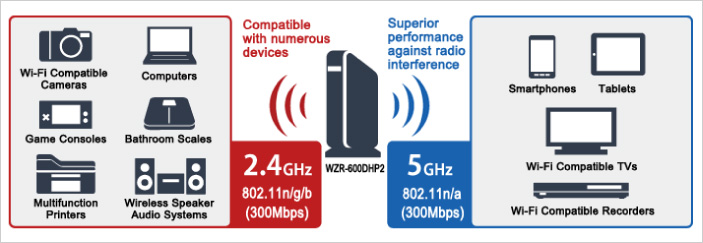
The WZR-900DHP AirStation HighPower wireless LAN router supports both 802.11n/a and 802.11n/g/b standards providing 450 Mbps high-speed* transfer speeds. This capacity for high-speed transmissions enables full use of the high transfer rates available with fiber optic and other high-speed circuits, making downloads, large file transfers, playback of High-Vision video, and other data transfers over the Internet easier and more enjoyable.
* The "450 Mbps" under this wireless LAN standard is a theoretical maximum value and does not indicate the actual data transfer rate.
* Connecting at 450 Mbps requires that the access point also support 450 Mbps transfer rates. For more detailed information on supported devices, please refer to the specifications.
* The device's initial setting is 216 Mbps (standard value).
3-Stream Dual-Band Transmissions Supports Numerous Connections with No Loss of Speed
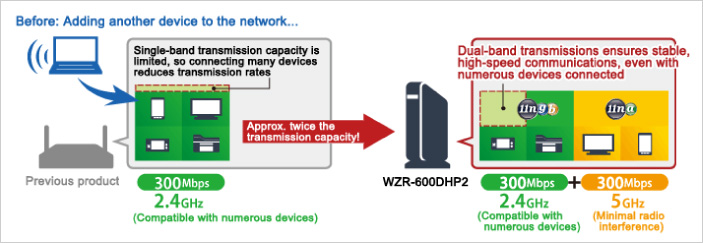
Developed to increase transfer speeds, the 802.11n wireless LAN standard uses MIMO (Multiple Input Multiple Output) technology, with multiple antennas for both transmission and reception. This allows data to be transmitted over multiple paths (streams) simultaneously, thus enabling higher transfer speeds. The previous version of 802.11n featured a bandwidth of 40 MHz (on two channels), with the two simultaneous streams reaching speeds of up to 300 Mbps, but this AirStation uses three simultaneous 40-MHz streams to achieve high-speed transfer rates of 450 Mbps (standard value). Additionally, the WZR-900DHP also supports the conventional 802.11n/g wireless LAN standard used by many compatible devices and the 802.11a standard for superior resistance to radio interference. This allows you to connect according to the type of signal used. Use 802.11n/a to connect TVs, for computers and game consoles, switch the stream to 802.11n/g—now you can enjoy fast, effortless wireless LAN transmissions with all the wireless devices in your home.
Gigabit Ethernet Wired LAN Makes Full Use of High-Speed Fiber Optic Lines
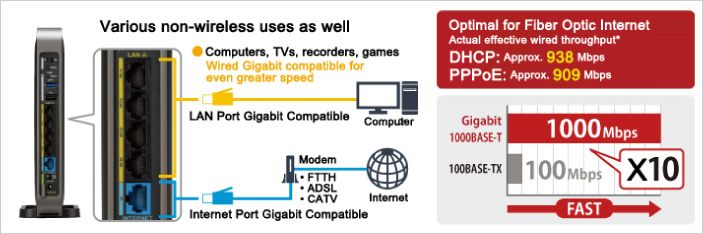
All of the WZR-900DHP's wired LAN ports (4 LAN ports and 1 Internet port) support Gigabit Ethernet (1000BASE-T), allowing Gigabit connections with computers equipped with Gigabit LAN ports and with TeraStation and LinkStation networked hard disk drives (NAS). This intelligently forms a high-speed 450 Mbps wireless LAN and wired LAN network environment. This router is also compatible with Jumbo Frames, larger Ethernet data packets used to increase the efficiency of transfers over networks. This enables fuller utilization of Gigabit high-speed performance. The WZR-900DHP's effective wired throughput is 939 Mbps with DHCP and 922 Mbps with PPPoE, providing trouble-free Internet connections for wired devices as well.
[Measurement Environment]
Server PC: Intel Xeon 3.2 GHz/Memory: 2 GB Linux (Debian 6.0 32 bit)
Client PC: Intel Core i5 750 2.67 GHz/Memory: 3GB Windows XP SP3 32 bit
[Measurement Method] Using IxChariot, the throughput from the Server PC to the Client PC was measured for 60 seconds five times, and the values were then averaged.
(Testing conducted by BUFFALO in March 2013) * Transmission distance and rate were dependent on the environment.
* Transmission distance and rate are dependent on the environment.
* Frame length: maximum 9,216 bytes; wire speed: 9,216 bytes (including header and FCS).
* Use of jumbo frames requires that the transmitting computer (LAN adapter) and all switching hubs on the network support jumbo frames.
"Multi Security" Function Allows Use Mix of Di erent Wireless LAN Encryption Levels
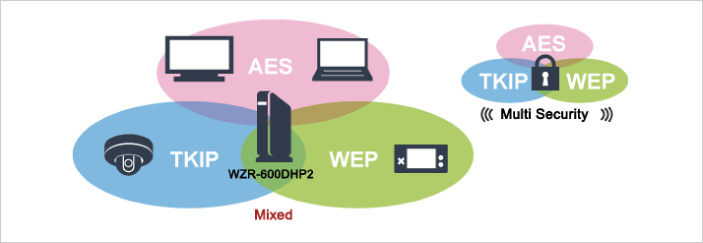
The WZR-900DHP features the "Multi Security" function that automatically chooses the security setting, negotiating the highest encryption level supported by each of the connected devices, all with just a press of the AOSS button.
• Supports multiple security levels̶safer, with more individualized control
This router supports WPA2, WPA-PSK, WEP encryption modes. This allows use of a mix of encryption levels without downgrading any device's encryption level, even when connecting devices compatible only with weaker encryption systems.
* Tkip is not ordinarily used. Connections using TKIP are available only when set to mixmode.
Let Everyone Share Use of USB Devices
Connect an external USB hard drive or flash drive to create a home server (simple NAS)
The WZR-900DHP is equipped with a USB 3.0 port for connecting a USB external hard drive, USB flash drive, SSD or card reader (for SD or other cards). Connecting a USB hard drive to the USB 3.0 port turns the drive into a networked drive (NAS), allowing users to share data on computers and digital home electronics. With an inexpensive USB flash drive connected, it's also easy to set up a low-capacity home server—no difficult settings required. Turning a USB external hard drive into an NAS is simply a matter of connecting it with a USB cable (patent pending).

Click on the illustration of usage examples to the right to see an enlarged image.
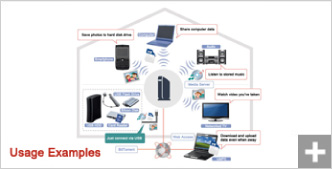
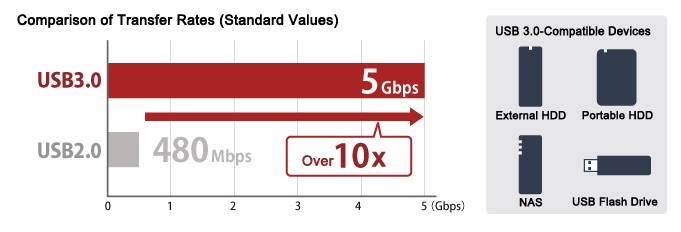
The WZR-900DHP supports USB 3.0 for stress-free transfer of large amounts of data, even huge video files from connected hard drives and USB flash drives.
* Actual transfer speeds may vary with the environment, including connected cables and USB peripheral devices.
Let the home multifunctional device be shared by the whole family
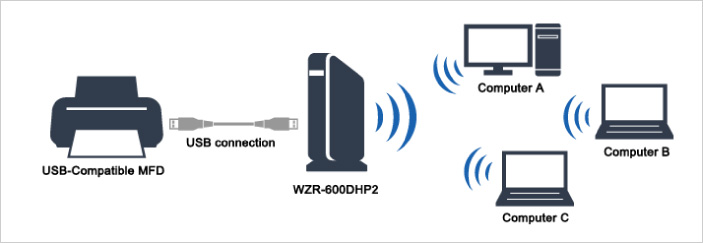
You can connect a USB-compatible multifunctional device and allow a number of computers to share the MFD, all without any need to move any of the computers or the MFD.
Easy-to-use utilities designed for multiple simultaneous users
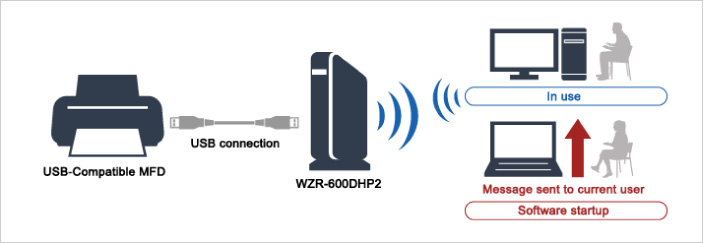
The WZR-900DHP features a special utility designed in considerationxxx of more than one person using the MFD/P at the same time. After launching the utility on the computer to be used, the user can then use the printer or scanner function. Other users who want to use the device can send a message requesting the current user to free up the device.
Relay function delivers the signal over a wider area
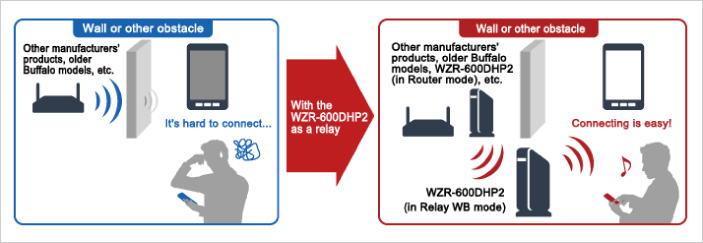
This function supports wireless transmissions between two routers. This enables transmission of signals over greater distances and in to dead spots where signals otherwise don't reach.
* The Relay function is supported from firmware Version 1.10.
Relay signals even from other manufacturers' or older wireless LAN routers.
Connect with just one touch.
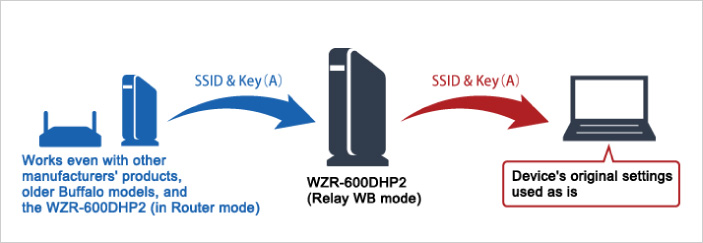
The WZR-900DHP can also be used to relay/repeat signals from other manufacturers' wireless LAN routers and from older products. Connecting the wireless LAN router you've already been using is also simple. Just press the WPS button or AOSS button on the other router and the WZR-900DHP to create a secure relay, with no need to change the router's settings. Use it the same way you always have.
* The Relay function is supported from firmware Version 1.10.
* The relay function allows connection of up to two connections, including the router and the relay.
* Multi Security can also be used when the WZR-900DHP is set up as a relay by connecting it to a wireless LAN access point.
* Use of the relay function requires a transmission source wireless LAN router that supports WPS or AOSS.
* Use of the relay function requires a transmission source wireless LAN router that supports 802.11na or 802.11ngb.
Works as a LAN access point―just connect to a wired port to make wired devices wireless
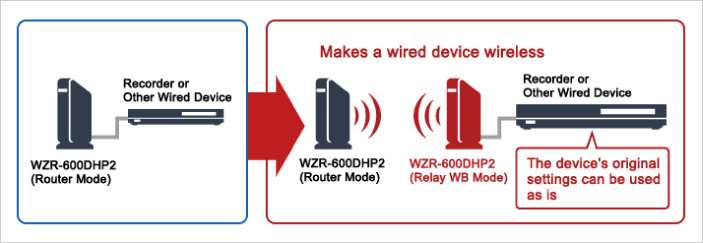
You can connect a wired device to the WZR-900DHP's wired (Ethernet) port and use the router's wireless LAN access point function, turning the wired device into a wireless device. The device's MAC address is maintained, meaning the device can be connected without making any changes to its current settings. With Wake On LAN (WOL) enabled, the unit can be powered up remotely from an external location. Since remote access allows the router to be switched on from another location, there is no need to keep the power switched on at all times. Remote access allows you to save energy in using the WZR-900DHP.
* Access point function support planned with firmware upgrade.
Other Features
Guest port function optimal for connecting visitors' computers and smartphones
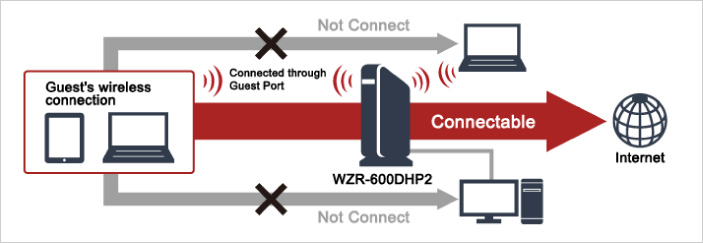
The WZR-900DHP features a "Guest Port" function allowing visitors to connect their own computer or smartphone to the WZR-900DHP wirelessly, but for Internet access only. Access to the household's existing network is denied to guests, so household members can continue using the network without concern. Users can connect not only via SSID or authentication keys, they can alternatively select the easy-to-use Web Authentication feature—just launch the browser, enter User ID and password, and that's it.
Media server serves up movies, music, and photos
The WZR-900DHP supports "Media server," a feature you can use to enjoy movies, music, and photo files stored on the hard disk through networked TVs, audio systems, and other digital home electronics as well as BUFFALO's LinkTheater or other video players connected to the same network. See how simple it is to view your home HighVision/HD videos and downloaded movies on your living room's wide-screen TV.

"WebAccess" lets you access data on your hard drive while away
The "WebAccess" function lets you upload and download data to and from your hard disk over the Internet. This comes in handy in a variety of situations, such as when playing back or editing data on the home hard drive while you are traveling or sharing videos and photos with family and friends who live far away.

BitTorrent downloads without a computer
This router comes with "BitTorrent" file download client software, now used widely throughout the world. Connect a hard disk drive to the WZR-900DHP and automatically download and save huge files to the connected drive, with no need to keep the computer on.

"HDD power-saving function" reduces hard disk energy consumption
The "HDD power-saving function" automatically puts the USB-connected hard disk to sleep when the drive is not used for an extended period. This cuts wasteful power consumption and noise for greater energy savings and increasing comfort. The disk automatically wakes when any data is accessed, so use is stress-free.
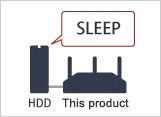
Hardware Overview
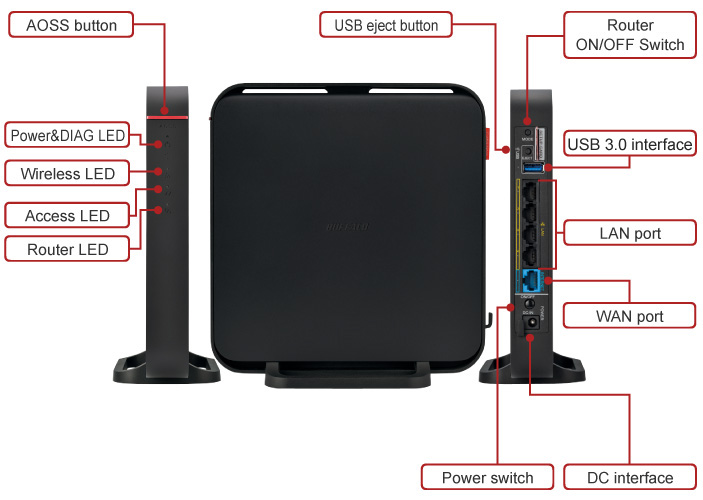
Dimensions
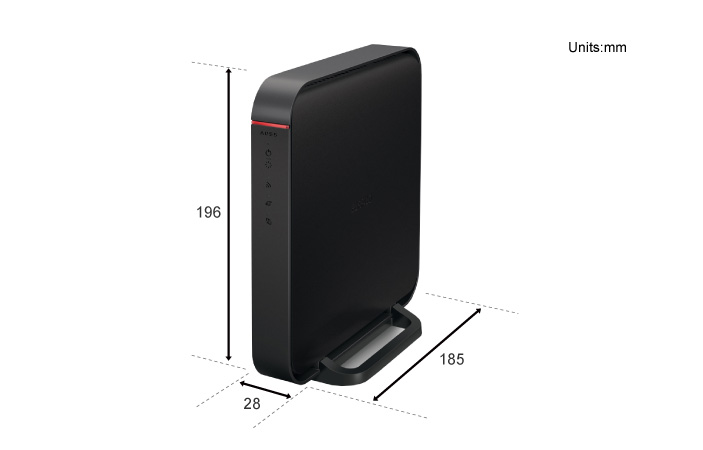
Model
| Name | WZR-900DHP |
|---|
Wireless Interface
| Standard Compliance | IEEE802.11n/a/g/b |
|---|---|
| Security | WPA2-PSK (AES), WPA-PSK (AES),WPA/WPA2 mixed PSK,WEP (128/64bit) |
| Transfer Rates | Max. 450Mbps(IEEE802.11n) Max. 54Mbps(IEEE802.11a/g) Max. 11Mbps(IEEE802.11b) |
| Antenna | Internal 5G anntena 3x3 , 2.4G anntena 3x3 |
| WDS | Y |
Wired Interface
| Standard Compliance | IEEE802.3/3u/3ab |
|---|---|
| Speed and Flow Controll | 10/100/1000 Mbps (Auto Sensing) |
| Number of Ports | Internet : 1 x RJ-45 (Auto MDIX) LAN : 4 x RJ-45 (Auto MDIX) |
USB Interface
| Standard Compliance | USB 3.0 |
|---|---|
| Connector Type | A type |
| Number of Ports | 1 |
Key Feature
| Advanced QoS | - |
|---|---|
| Guest Port | Y |
| Beam Forming | Y |
| Parental Controls | - |
| Wi-Fi Extender | Y |
| PPTP Server | Y |
| BitTorrent | Y |
| Media Server | Y |
| NFINITI HighPower Technology | Y |
| Dynamic DNS | Y |
| Energy Save | Y |
| MAC Address Clone | Y |
Other
| OS Support | Windows® 8 (32/64-bit), Windows® 7 (32/64-bit), Vista® (32/64-bit), XP Mac OS® X 10.8, 10.7, 10.6, 10.5 |
|---|---|
| Power Consumption | 23W (Max) |
| Dimensions (LxWxH, mm) | 185 x 195.5 x 28 (Exclude antennas and a stand) |
| Weight | 520 g (Exclude a stand) |
| Operating Environment | 0-40°C, 10-85% (non-condensing) |
| Power Supply | AC 100-240V, 50/60Hz |
| Warranty | 3-year |
Package Contents
| Contents | AirStation HighPower Giga WZR-900DHP LAN cable AC power Quick Setup Guide Warranty Statement |
|---|
You can compare the specifications of the product in this page. Click the model which you want to compare and click the “Compare”button.





