
MiniStation™ Thunderbolt™ Portable bus-powered Thunderbolt drive / USB 3.0 storage
HD-PATU3
MiniStation™ Thunderbolt™ offers easy plug and play USB and Thunderbolt storage featuring the revolutionary Thunderbolt technology for unparalleled transfer speeds and a USB port for universal connectivity. With speeds up to 10 Gbps, the MiniStation™ Thunderbolt™ portable hard drive offers speeds 2X FASTER than USB3.0, giving you the fastest portable storage interface ever. Perfect as a PC* or Mac portable hard drive, the MiniStation Thunderbolt portable hard drive offers the latest and fastest connection interfaces available.
500GB: HD-PA500TU3
1TB: HD-PA1.0TU
2TB: HD-PA2.0TU
PORTABLE BUS-POWERED THUNDERBOLT DRIVE & USB3.0 STORAGE
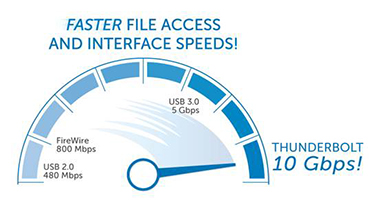
MiniStation™ Thunderbolt™ is a high performance portable Thunderbolt™ drive featuring the revolutionary Thunderbolt™ technology. Delivering the fastest interface speeds available, up to 10 Gbps, Thunderbolt™ is 2X faster than USB3.0, giving you the fastest portable storage interface ever, perfect for creative professionals and multimedia enthusiasts. Consider this Thunderbolt portable hard drive for you large storage and high performance needs.
USB COMPATIBILITY
Coupled with the lightning-fast Thunderbolt storage technology is a USB3.0 port for universal connectivity. Simply plug it into any available USB port on your computer and instantly add capacity or store files to take on the road. Plug and play usability means there are no drivers to install and the MiniStation™ Thunderbolt™ portable hard drive is pre-formatted for Mac computers but can easily be reformatted for use with PCs*.
TIME MACHINE BACKUP
The MiniStation™ Thunderbolt™ portable hard drive is pre-formatted for use with Mac and compatible with Time Machine for complete data backup. Schedule backups and automatically protect your important files with plug and play connectivity with this powerful Mac portable hard drive.
ALL CABLES INCLUDED
MiniStation™ Thunderbolt™ is a complete portable Thunderbolt™ drive solution, supplied with all necessary cables and components. Simply plug it in to any available Thunderbolt or USB port on your Mac or PC* computer and instantly add capacity or securely store files to take on the road.
APPLE FRIENDLY
The MiniStation™ Thunderbolt™ Portable HDD can be formatted to support both PC and Mac® making it a great portable storage solution for any device. Native Compatibility with Mac OS X Time Machine also makes it an ideal solution for backup with Mac computers.
Model
| Name | HD‑PA500TU3, HD‑PA1.0TU3, HD-PA2.0TU3 |
|---|
Color Variation & Drive Capacity
| Crystal Black | - |
|---|---|
| Aquamarine Blue | - |
| Ruby Red | - |
| Rose Quartz | - |
| Crystal Silver | 500GB: HD-PA500TU3 1TB: HD-PA1.0TU3 2TB: HD-PA2.0TU3 |
| Champagne Topaz | - |
| Pink | - |
| White | - |
| Yellow | - |
Internal Hard Drives
| Number of Drives | 1 |
|---|---|
| Drive Interface | - |
USB Interface
| Standard Compliance | USB 3.0 / USB 2.0(Micro BType) |
|---|---|
| Number of Ports | 1 |
| Data Transfer Rate | Max. 10 Gbps(Thunderbolt™) Max. 5 Gbps (USB3.0) Max. 480 Mbps (USB2.0) |
Key Feature
| Feature |
|---|
OS Support
| Variety | Mac OS® X 10.5 - 10.7, Windows® 7 (32/64bit),Windows® VistaTM (32/64bit),Windows® XP, Windows® Server 2003 (32bit),Windows® Server 2003 R2 (32bit),Windows® Server 2008 (32/64bit),Windows® Server 2008 R2 (64bit) *Only basic external hard drive functionality is supported with this operating system; some included utilities may not work. The HDD default format is NTFS; to work with Mac, reformat the HDD using Mac Disk Utility. *Internal hard drive is pre-formatted as HSF+ but can be reformatted as FAT32 or NTFS for use with Windows OS |
|---|
Other
| Dimensions (LxWxH, mm) | 80.5 x 130 x 22.5mm |
|---|---|
| Weight | 260g |
| Operating Environment | Temperature 5 - 35℃, Humidity 20 - 80% (Non-condensing) |
| Power Supply | DC 5 V (Bus‑powered) |
| Warranty |
Package Contents
| Contents | MiniStation Thunderbolt, Thunderbolt Cable ( 0.5M), USB 3.0 Cable (0.5M ), Warranty Statement |
|---|
You can compare the specifications of the product in this page. Click the model which you want to compare and click the “Compare”button.



